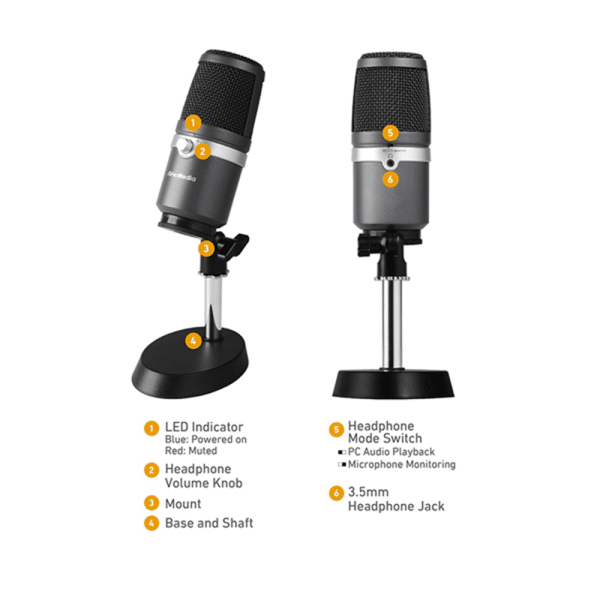AverMedia AM310 USB Microphone
- Perfect for music performers, vocalists, commentators, gamers and live streamers who long for studio-quality sound
- A driver-free and plug-and-play design USB Microphone on your PC or Mac
- The built-in cardioid condenser records sound sources that are directly in front of the microphone, delivering detail, accurate, full-bodies sound.
- Equipped with a 3.5 mm headphone jack that enables you to either listen to what you’re recording in real-time or what’s playing on your computer, all at the toggle of a switch.
Out of stock
AverMedia AM310 USB Microphone
for Recording, Streaming or Podcasting
AVerMedia AM310 is a plug and play USB microphone that lets you record high quality sound for podcasting, streaming, gaming, and more. Immerse your audience with clearer, richer, and warmer recorded sound.
Record Audio Like a Pro
AVerMedia AM310 is designed for music performers and live streamers who long for studio-quality sound. The built-in cardioid condenser records sound sources that are directly in front of the microphone, delivering detail, accurate, full-bodies sound.
Fuss-Free Setup
With its driver-free and plug-and-play design, installing AVerMedia AM310 is a breeze. Simply plug it into a USB port on your PC or Mac, and you’re ready to record.
Live Monitoring
AVerMedia AM310 comes equipped with a 3.5 mm headphone jack that enables you to either listen to what you’re recording in real-time or what’s playing on your computer, all at the toggle of a switch. A headphone volume knob with mic mute function is also included for easy control.
Auto Playback/Output Defaulting
For your live performance, AVerMedia AM310 lets you monitor your voice during streaming. As you plug AVerMedia AM310 into your PC, it will be identified as your Playback/Output device. Just plug in your headphones at the back of AVerMedia AM310 and start your journey! Want to change it back? No problem! Here’s how. On a PC Step 1: Go to Start Menu → Control Panel → Hardware and Sound → Sound → Manage Audio Devices Step 2: Under “Playbackâ€, right click to DISABLE the AVerMedia AM310, and ENABLE your desired Playback device On a Mac Step 1: Go to System Preferences → Sound → Output Step 2: Select your desired output device from the list
Record Vocals and Instruments
Want to record a stunning demo? No problem. AVerMedia AM310 is best for recording single source facing the microphone. Whether your’re a vocalist and/or instrumentalist, every resounding note and subtle vibrato will be captured in great detail.
Ideal for Live Streaming and Gaming
Are you looking to better your voice for streaming? Look no further. AVerMedia AM310 offers the best sound, build quality, and feature combination of its class. Add more glamour to your voice and take your channel to the next level.
Specifications
- Type: Uni-directional condenser microphone
- Polar pattern: Cardioid
- Sample rate: 48 kHz
- Bit rate: 16-bit
- Power required: USB (5V DC)
- Sensitivity: -60 ± 5 dB (at 1 kHz, 0 dB = 1 V/u bar)
- Frequency response: 20–20,000 Hz
- Dimensions (mic) (W x D x H): 90 x 130 x 270 mm
- Weight (mic): 468 g ± 5 g (1.03 lb ± 0.17 oz)
System Requirements
- Windows® 10 / 8.1 / 7 or Mac OS 9 / X
- USB 2.0 port or newer
In the Box
- USB Microphone AM310
- Based and shaft
- Mount
- USB cable
- Quick guide
Recommended products

Shure SM7B
Empower Your Sound with the Legendary Shure SM7B Microphone
Shure SM7dB Cardioid Dynamic Microphone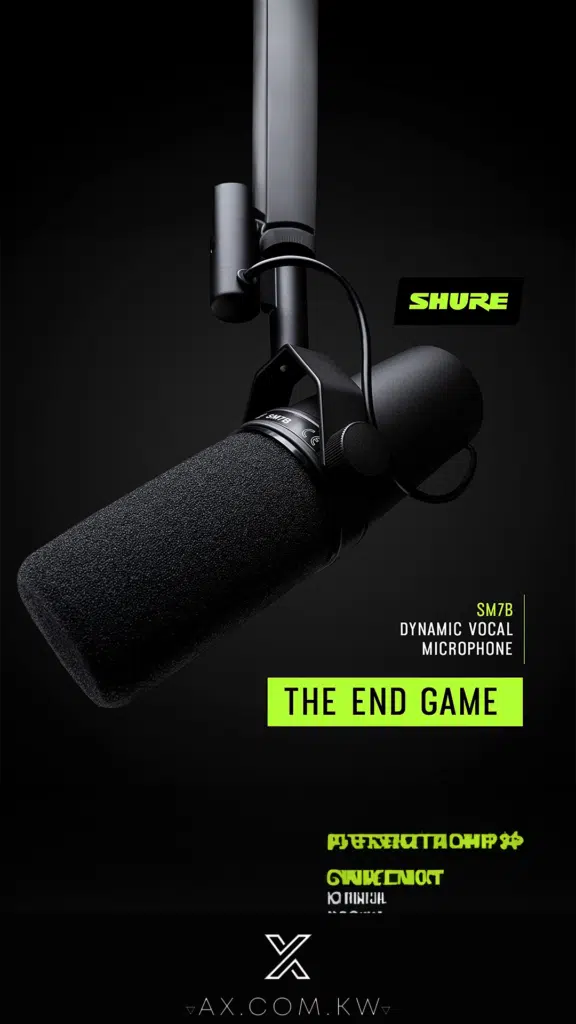
DT 990 Pro
Where Audio Fidelity Meets Unparalleled Comfort
beyerdynamic DT 990 PRO 250 Ohm open Studio Headphone
Join the best gaming community!
Join our Discord server for a community of like-minded individuals, where you can stay up to date with all the offers, new arrivals and much more.
Join the discord serverOur benefits
Secure Payments
K-NET & Credit cards
Fast shipping
Delivery in next day
Live support
Get in touch with us
Easy returns
14 days after purchase (Check Return Policy)
Subscribe to our newsletter
Subscribe to be the first to hear about our exclusive deals, special offers and upcoming products and collections.
By submitting you agree to the Terms and Conditions of our store.