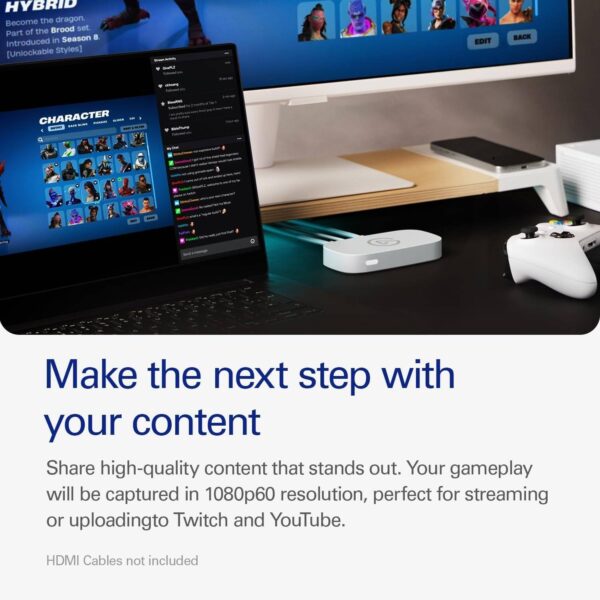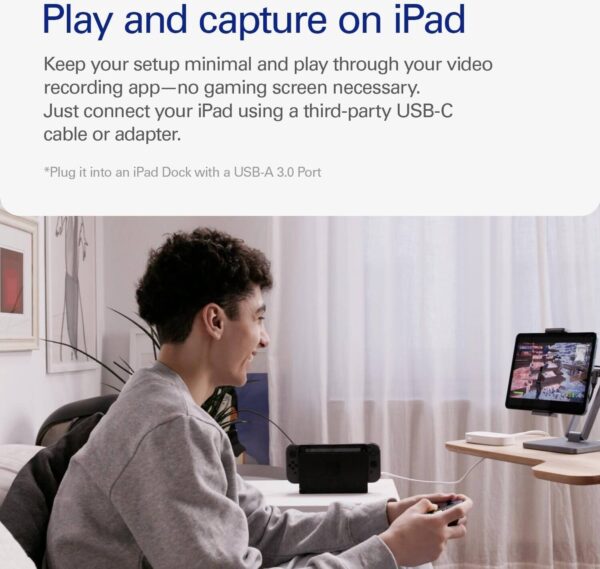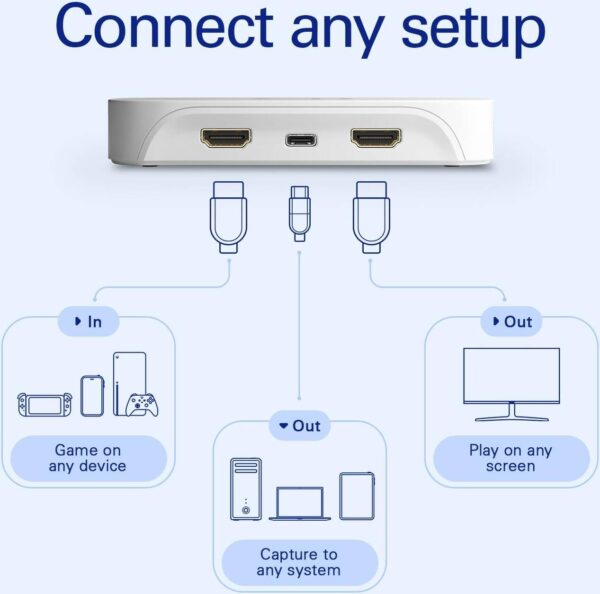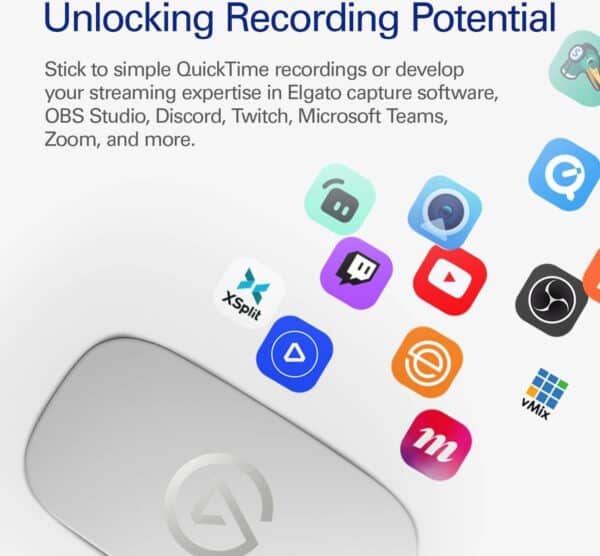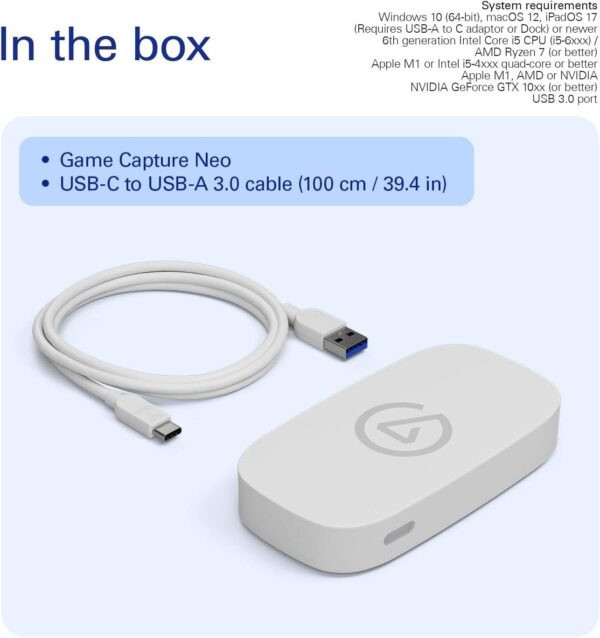ELGATO Game Capture Neo – White
- ompact and powerful: Easily set up your gaming experience with premium Elgato Capture hardware, no larger than a smartphone, connecting your console, gaming screen, and computer or iPad effortlessly
- Seamless integration: Enjoy super compatibility with the ability to capture gameplay from PlayStation, Xbox, Switch, or any console, coupled with zero limitations such as no time constraints, watermarks, or subscriptions
- High-definition gaming experience: Benefit from 4K60 HDR passthrough without compromising console resolution, while simultaneously capturing or streaming breathtaking Full HD content at 1080p60 resolution
- Effortless performance: Experience ultra-low latency gaming sessions without any lag while enjoying the flexibility to use a variety of applications including Elgato capture software, QuickTime, OBS Studio, Discord, Microsoft Teams, and Zoom
- Climate-Friendly Commitment: The Neo Line was crafted sustainably and is packaged with zero plastic, embodying our dedication to environmental sustainability







Super-sharp detail. Oh-so smooth movement. Facecam Neo captures video in ways built-in laptop webcams can’t, so you look like real life.


How quickly can I get set up?
Get started in a couple minutes. Just connect your console to the HDMI-IN port, your gaming screen to the HDMI-OUT port, and your computer to the USB 3.0 port. Then select Game Capture Neo as a video source in your recording or broadcasting app.
Why use Game Capture Neo if my console has built-in capture?
Your console’s share feature is fine for short clips, but it limits what you can do with your footage. Game Capture Neo offers superior video quality and unrestricted broadcasting capabilities—the foundation of professional-grade content.
Do I need special software?
It depends on what you want to do. For simple recordings, you can use any app that supports video recording. Better yet, download our capture software—it makes professional recording effortless.
Is my USB setup compatible?
Got an open USB 3.0 (or later) port? That’s all you need to connect Game Capture Neo to your laptop. You can connect to a USB-C port using an adapter (not included) or USB-C to USB-C cable (not included). We do not recommend connecting a USB hub.
Technical Specifications
| Input | HDMI (unencrypted) |
| Output | HDMI (lag-free passthrough) |
| Passthrough resolution | up to 4K60 HDR |
| Recording resolution | up to 1080p60 |
| Dimensions | 123 x 65 x 20 mm / 4.8 x 2.6 x 0.8 in |
| Weight | 90 g / 3.2 oz |
| System requirements | Windows 10 (64-bit), macOS 12 6th generation Intel Core i5 CPU (i5-6xxx) / AMD Ryzen 7 (or better) / NVIDIA GeForce GTX 10xx (or better) USB 3.0 port |
Recommended products





Shure SM7B
Empower Your Sound with the Legendary Shure SM7B Microphone
Shure SM7dB Cardioid Dynamic Microphone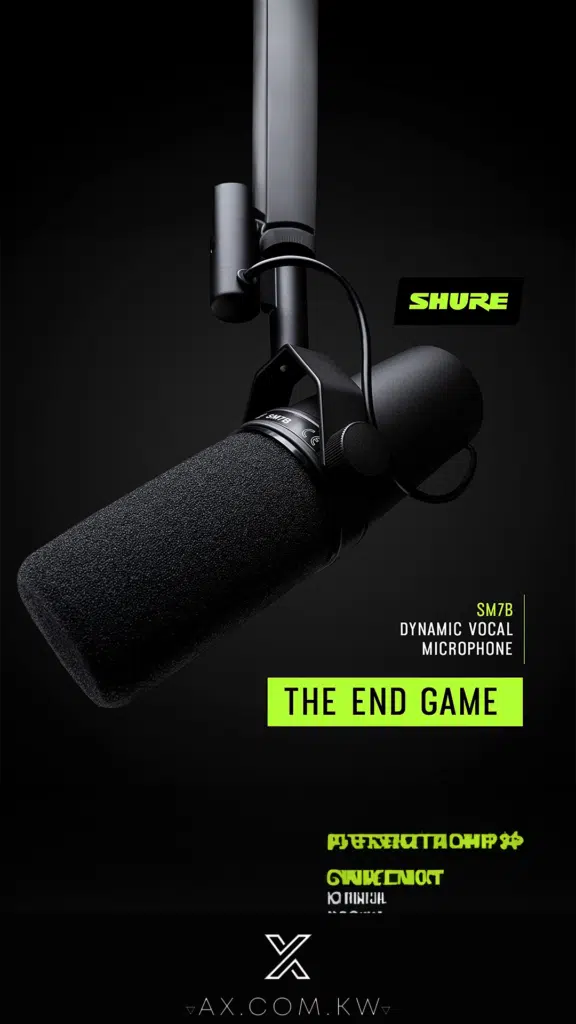
DT 990 Pro
Where Audio Fidelity Meets Unparalleled Comfort
beyerdynamic DT 990 PRO 250 Ohm open Studio Headphone
Join the best gaming community!
Join our Discord server for a community of like-minded individuals, where you can stay up to date with all the offers, new arrivals and much more.
Join the discord serverOur benefits
Secure Payments
K-NET & Credit cards
Fast shipping
Delivery in next day
Live support
Get in touch with us
Easy returns
14 days after purchase (Check Return Policy)
Subscribe to our newsletter
Subscribe to be the first to hear about our exclusive deals, special offers and upcoming products and collections.
By submitting you agree to the Terms and Conditions of our store.