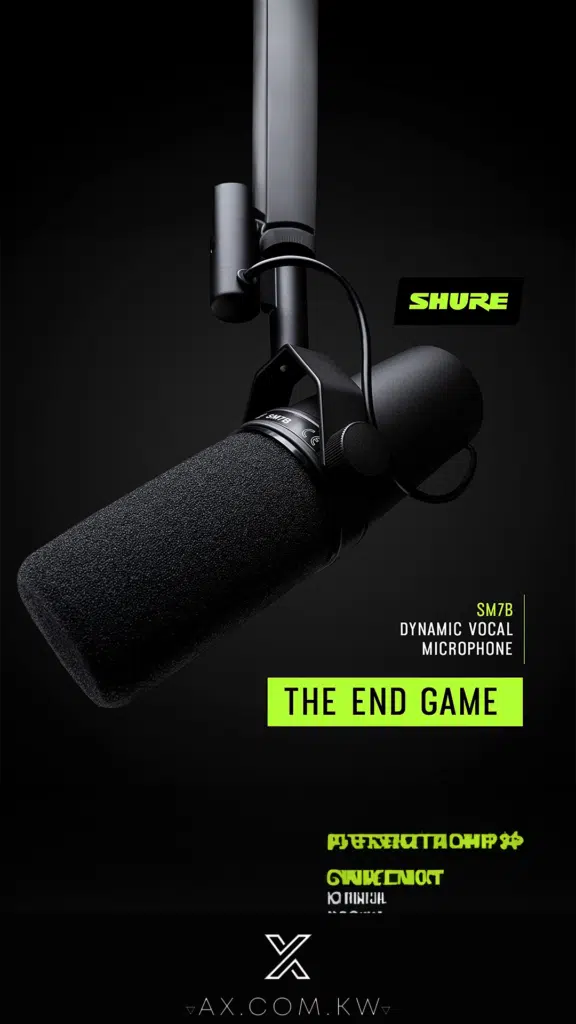Ready to put those dials and touch strip to use? Discover which plugins already support Stream Deck +. Find new ways to control your favorite apps and devices. And as more dial support rolls out, we'll update the list below. Go ahead, give it a turn!
Add easy audio and video streaming workflow control to your macOS or Windows desktop with Stream Deck + from Elgato. Integrate all your tools, detect and switch scenes, or launch media sources using eight LCD keys with vibrant colors, custom-designed icons, and screensavers that can be programmed and arranged to your specific layout needs, giving you power and control with the mere tap of a single key. The console also has four programmable knobs that can control volume, virtual color sliders, and more. A touchscreen LCD strip in the middle provides additional programmable touch-control options.
Personalize your streams with custom intro and outro graphics, stored images, and audio and video clips with over 200 plugins provided by the downloadable Stream Deck software to elevate the production value of your program by simply dragging and dropping the desired actions to specific buttons and knobs. Compatible with macOS 10.13 or later and Windows 10 (64-bit), the Stream Deck + easily connects to your host system and is powered using the USB 2.0 cable that comes in the box.
Highly Customizable Video Controller
Install over 200 ready-made plugins or map keyboard shortcuts to keys and dials. Stream Deck + integrates with any workflow from video creation, podcasting and live production to photo editing, graphic design, and beyond. For example:
- Pro Color Panel: Control all color parameters in DaVinci Resolve
- Stream Controller: Take command and engage your audience
- Productivity Hub: Hack your workflow and make your phone calls professional
Trigger Chain Reactions
Launch multiple actions intermittently or all at once. Start stream, welcome your chat, play intro sequence, unmute mic, all with one key press.
Pages
Create up to ten pages of console layouts and swipe through them on the fly.
Customization
Make keys pop with icons, kit out dials with custom caps, and furnish your touch strip with backgrounds.
Drag-and-Drop Setup
Drag actions onto keys and dials, then personalize settings with ease.
Hybrid Digital Mixer
Stream Deck + and Wave Link are made for each other. Tap to mute channels or trigger SFX. Turn to adjust your mic volume, see levels at a glance, and more.
Organize and Optimize
Turn the eight keys into folders for quick access to task-related actions. One for OBS, one for Wave Link, another for Discord, lighting apps, and so on.
Four Dial Stacks
Equip the four dials with as many actions as you want, and push to cycle through them.
Smart Profiles
One moment you're live, next you're cutting YouTube shorts. With Smart Profiles, Stream Deck + automatically switches action layouts as you jump between apps.
Tap
Trigger almost any action you want—switch cameras, mute your mic, launch apps, apply sound effects, turn on lights, change scenes, and much more.
Turn
Adjust volume levels, image details, camera zoom, brightness, white balance—any incremental app settings. Push to cycle through dial actions.
Touch
Control apps with a touch, swipe to change pages, and see dial information at a glance.
Audio Station
Get hands-on control for all your audio sources. Stream Deck + also unlocks thousands of royalty-free tracks, sound effects, and Wave Link mixing software.
Production Console
Go live, pan, zoom, change scenes, and more. Scrub, trim, and cut in post. It's like having a full-scale production crew on your desktop.
Studio Controller
Set the scene for audience engagement, immersive creativity, or just for a chat. Settings and connectivity options are a tap or twist away.